zETHi Contract Address
0x668c1532f9fA3fB77951b588AED1265D7A17a82fHere’s a quick and simple way to add the zETHi reward tokens to your Metamask wallet.
Step 1
Open your Metamask Wallet. Either tap the app on your phone or click the icon on your computer.

Make sure you’re on the Polygon Mainnet. It’s the same platform as your ETHi tokens.
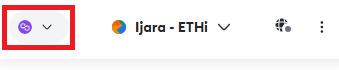
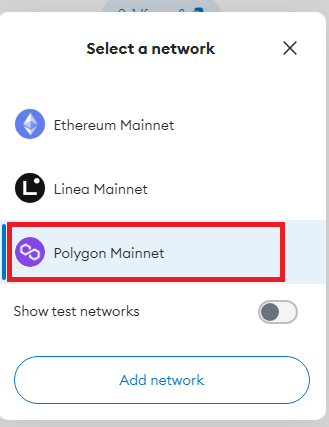
Step 2
Click/Tap on “Import Tokens.”
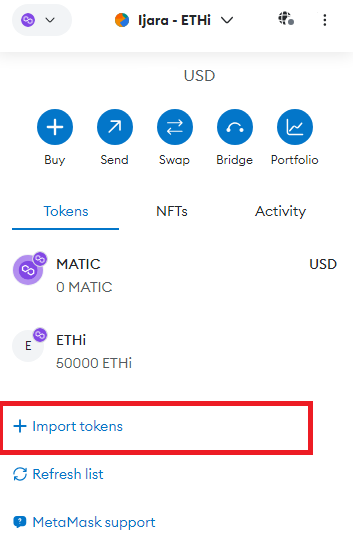
Step 3
Copy the wallet address below and paste it into the space provided.
0xAe40585c5B70A800796bF941e2cCb4C17C58E30e 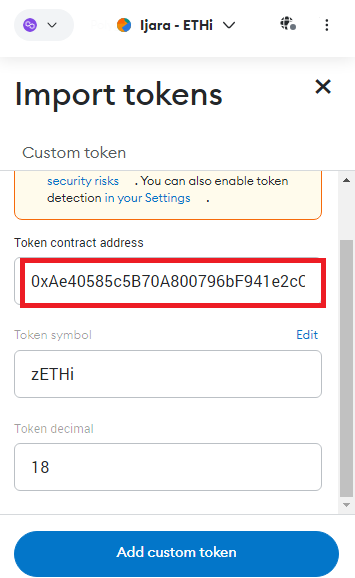
zETHi will show up as a symbol to confirm the token you’re importing.
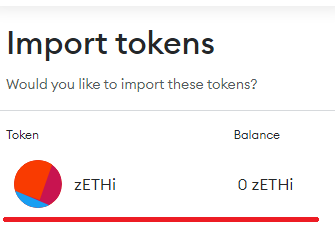
Step 4
Click/Tap on “Import Token.”
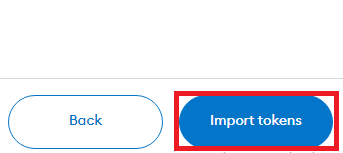
Step 5
You will then see “zETHi” as an option when you look at your wallet.
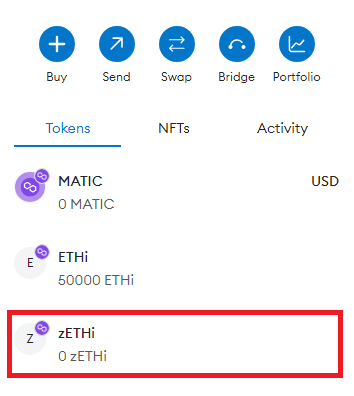
There you go! You can now check, manage, and use your zETHi tokens.
Want to earn more zETHi reward tokens? Buy ETHi now!
